eh?
well,
as Adobe Apollo is still alpha, it lacks many things including support for html-flash based applications in some specific areas.
Seems like this first release targets mainly Flex developers as it has much more support for Flex applications, for instance dragging, closing, maximising applications, etc.
Therefore, as is coming from a Flash movie, my first application is in alpha stage but as I still find it pretty cool, I'm releasing it.
It doesn't have a close button so you would need to press Alt+F4 to close it or right click on the taskbar and select "close"
You would need the Apollo Runtime to be able to run this application.
Description: Ants running on your desktop that interact with your mouse. You can still use all other applications while this one is running.
Any feedback is very welcomed!
Digital Media, New Media Design & Development, Rich Internet Applications [Focus on Flash]
Sunday, March 25, 2007
Saturday, March 10, 2007
Easy Skype Status in Flash
After my post Flash Skype Status Part III I've received emails from some of my readers asking me for help as they couldn't understand 100% the whole process.
When I did the experiment in September last year, I didn't take into account many things and just continued playing with Flash, php and the XML from SkypeWeb.
To avoid confusion, let's see how to show in Flash my Skype Status in a simple way:
First of all, be sure you have the the latest SKYPE installedg(16123208)a(1402568))
Then follow one of the two options below:
TEXT ONLY
- Open a new Flash document
- Select the Text tool and put a dynamic text field on the stage with instance name "myStatus" as shown in the picture
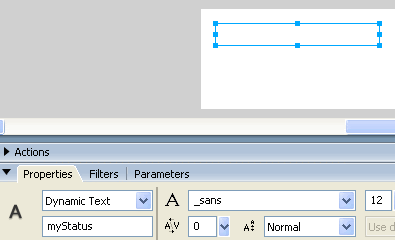
- on a new layer, write the following actionscript:
You would need to change myID for your actual Skype ID, ie echo123
- Test your movie pressing ctrl+enter, your Skype status should be shown in the text field.
*There is still a problem: "cross-domain" policy. I will explain how to avoid it later on.
If you want to know more about XML and Flash, please follow this link.
ADDING INTERACTIVITY
If you want to show different images depending on your status and let users interact with you, then follow this steps:
- Open a new Flash document
- As there are 6 different status, you should have already 6 different images. Import them all into your document and create a movieclip for each of them
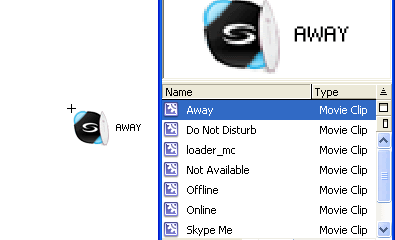
- The most important thing here is to put an identifier name to each of them; to do that, right click on the MovieClips in the Library and select "linkage" and write as Identifier the exact name of each status, for instance "Do Not Disturb"
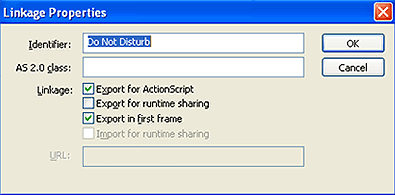
- You might have noticed already that in the library there is a seventh movieclip called "loader_mc". So we need to put an instance of this empty movieclip on the stage and the stage will have nothing else but our "loader_mc" that in fact is empty!
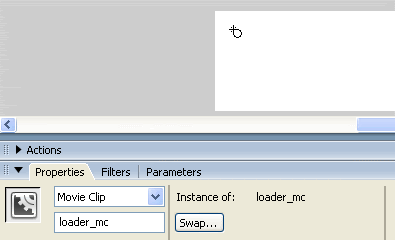
- on a new Layer write the following code:
You would need to change myID for your actual Skype ID, ie echo123
- Test your movie pressing ctrl+enter, your Skype status should be shown on your movie.
- We can as well add a script to allow any visitor to contact us when pressing the movieclip. To do that just add the following actionscript:
People can have a chat with you through Skype if you're online or leave a message if you're not.
There are more options and all of them are explained on the Advanced Skype Links.
CROSS-DOMAIN POLICY
Cross domain in flash is when data from X website is loaded into a movie on another website with different domains; for security reasons, Flash Player is only allowed to do that under certain circumstances. To read more about Flash Player Security Sandbox, click here.
As the data we are trying to load is served by skype.com, we would need to by-pass the cross-domain policy; we can do that using a php script:
- Now we need to change one line on our actionscript, so instead of
we will write
- Remember to change myID for your actual Skype ID and domain.com for your own domain address.
The good thing about this php file is that we can use it on different projects, for example you can load the RSS feed from my blog just writing:
and it will appear as if the data is served from a different domain.
That's it!
This post is similar to Flash Skype Status Part III, however is more detailed and both the actionscript and php files are optimized.
salut!
When I did the experiment in September last year, I didn't take into account many things and just continued playing with Flash, php and the XML from SkypeWeb.
To avoid confusion, let's see how to show in Flash my Skype Status in a simple way:
First of all, be sure you have the the latest SKYPE installed
Then follow one of the two options below:
TEXT ONLY
- Open a new Flash document
- Select the Text tool and put a dynamic text field on the stage with instance name "myStatus" as shown in the picture
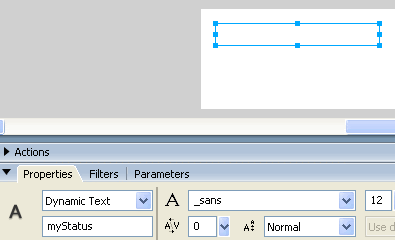
- on a new layer, write the following actionscript:
function loadXML(loaded:Boolean):Void {
if (loaded) {
my_status = this.firstChild.firstChild.childNodes[2].childNodes;
attachStatus();
} else {
trace("XML not loaded!");
}
}
xmlData = new XML();
xmlData.ignoreWhite = true;
xmlData.onLoad = loadXML;
xmlData.load("http://mystatus.skype.com/myID.xml");
function attachStatus():Void {
myStatus.text = my_status
}
You would need to change myID for your actual Skype ID, ie echo123
- Test your movie pressing ctrl+enter, your Skype status should be shown in the text field.
*There is still a problem: "cross-domain" policy. I will explain how to avoid it later on.
If you want to know more about XML and Flash, please follow this link.
ADDING INTERACTIVITY
If you want to show different images depending on your status and let users interact with you, then follow this steps:
- Open a new Flash document
- As there are 6 different status, you should have already 6 different images. Import them all into your document and create a movieclip for each of them
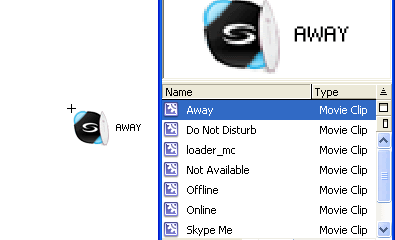
- The most important thing here is to put an identifier name to each of them; to do that, right click on the MovieClips in the Library and select "linkage" and write as Identifier the exact name of each status, for instance "Do Not Disturb"
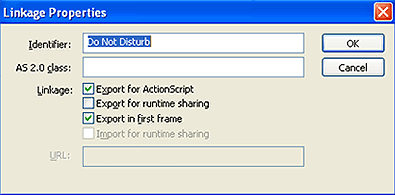
- You might have noticed already that in the library there is a seventh movieclip called "loader_mc". So we need to put an instance of this empty movieclip on the stage and the stage will have nothing else but our "loader_mc" that in fact is empty!
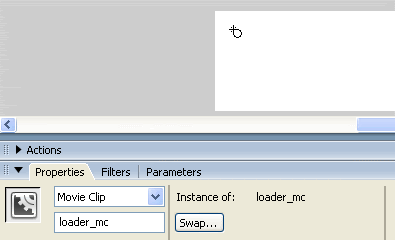
- on a new Layer write the following code:
function loadXML(loaded:Boolean):Void {
if (loaded) {
my_status = this.firstChild.firstChild.childNodes[2].childNodes;
attachStatus();
} else {
trace("XML not loaded!");
}
}
xmlData = new XML();
xmlData.ignoreWhite = true;
xmlData.onLoad = loadXML;
xmlData.load("http://mystatus.skype.com/myID.xml");
function attachStatus():Void {
loader_mc.attachMovie(my_status, "status", 1);
}
You would need to change myID for your actual Skype ID, ie echo123
- Test your movie pressing ctrl+enter, your Skype status should be shown on your movie.
- We can as well add a script to allow any visitor to contact us when pressing the movieclip. To do that just add the following actionscript:
loader_mc.onPress = function() {
getURL("skype:myID?chat");
};
People can have a chat with you through Skype if you're online or leave a message if you're not.
There are more options and all of them are explained on the Advanced Skype Links.
CROSS-DOMAIN POLICY
Cross domain in flash is when data from X website is loaded into a movie on another website with different domains; for security reasons, Flash Player is only allowed to do that under certain circumstances. To read more about Flash Player Security Sandbox, click here.
As the data we are trying to load is served by skype.com, we would need to by-pass the cross-domain policy; we can do that using a php script:
Save this script as proxy.php and upload it to your server.
<?php
header("Content-type: text/xml; charset=utf-8");
echo file_get_contents($_GET["proxy_url"]);
?>
- Now we need to change one line on our actionscript, so instead of
xmlData.load("http://mystatus.skype.com/myID.xml");
we will write
xmlData.load("http://domain.com/proxy.php?proxy_url=http://mystatus.skype.com/myID.xml");
- Remember to change myID for your actual Skype ID and domain.com for your own domain address.
The good thing about this php file is that we can use it on different projects, for example you can load the RSS feed from my blog just writing:
http://domain.com/proxy.php?proxy_url=http://overloadstudios.blogspot.com/feeds/posts/default
and it will appear as if the data is served from a different domain.
That's it!
This post is similar to Flash Skype Status Part III, however is more detailed and both the actionscript and php files are optimized.
salut!
Subscribe to:
Comments (Atom)