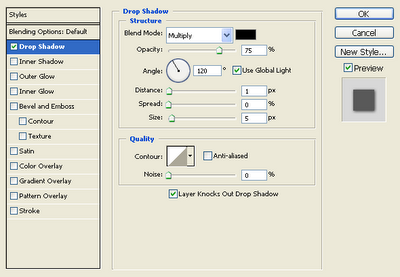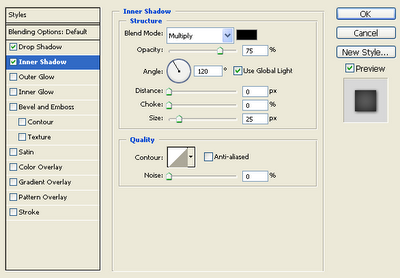The next one of my flash web widgets series is a Firefox 2 Downloads Counter with an analogue clock.
Again, I had to deal with CrossDomain policies as flash cannot load any XML if the domain where the swf lives is not allowed to.
Instead of writing to the mozilla fundation and asking them to either host my swf or to allow my domain to get the XML data from them, I tricked these policies getting the data on a php and loading this php onto my flash file as I did with my Skype Status Flash Button.
Well, to the point...
For those of you who want to use this widget, just copy and paste this code onto your html page:
<object classid="clsid:d27cdb6e-ae6d-11cf-96b8-444553540000" id="firefox_clock" width="120" codebase="http://fpdownload.macromedia.com/pub/shockwave/cabs/flash/swflash.cab#version=7,0,0,0" height="240" align="middle">
<param value="always" name="allowScriptAccess"/>
<param value="http://overloadstudios.co.uk/ewa/firefox_clock.swf" name="movie"/><param value="high" name="quality"/><param value="transparent" name="wmode"/><embed pluginspage="http://www.macromedia.com/go/getflashplayer" quality="high" allowscriptaccess="always" align="middle" type="application/x-shockwave-flash" height="240" src="http://overloadstudios.co.uk/ewa/firefox_clock.swf" width="120" wmode="transparent" name="firefox_clock"/>
</embed></object>
<param value="always" name="allowScriptAccess"/>
<param value="http://overloadstudios.co.uk/ewa/firefox_clock.swf" name="movie"/><param value="high" name="quality"/><param value="transparent" name="wmode"/><embed pluginspage="http://www.macromedia.com/go/getflashplayer" quality="high" allowscriptaccess="always" align="middle" type="application/x-shockwave-flash" height="240" src="http://overloadstudios.co.uk/ewa/firefox_clock.swf" width="120" wmode="transparent" name="firefox_clock"/>
</embed></object>
Example:
hope you like it.
salut!