If you have built a Mac Dashboard widget, definitely you would need to submit it to Apple Dashboard, however, you shouldn't leave the things there and should submit it to a different distributor as well, in this case I would recommend you Widgipedia.
In fact, Widgipedia is the only distributor that accepts any sort of widgets, from web widgets to Mobile widgets and of course desktop widgets so if you have followed my tutorials on Building desktop widgets with Zinc and right click on desktop widgets, the following step is the distribution.
Something I like the most about submitting widgets at Widgipedia is that your widgets don't need to be accepted and approved by any person so as soon as you have finished filling in the form and click "submit" your widget will be available for distribution. Great!
and to make the things even easier, the form to submit a widget to Widgipedia is unbelievable simple.
The steps to follow are:
- Sign up if not already a user
- click on the Submit a Widget button
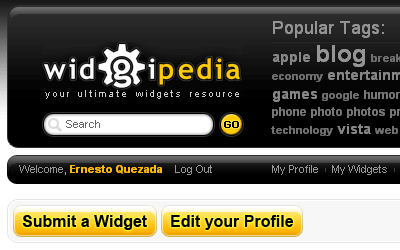
- Fill in the form
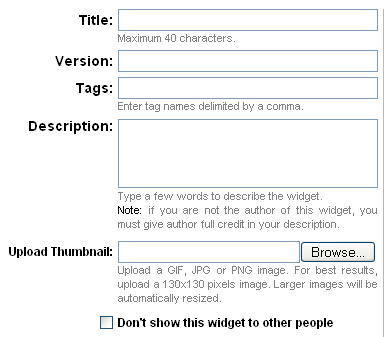
- Choose the platform and browse for your widget (in this case is a standalone widget for windows)
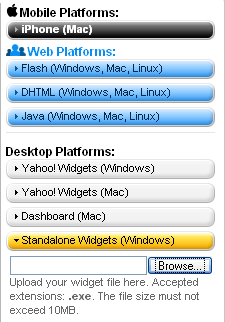
- Click submit and you should see the message "Your widget was successfully updated." and that's it, your widget should be the first one in the gallery and the distribution will start...
Check out the "pie clock" desktop edition that I just uploaded.
So now you know, for desktop widget distribution, Widgipedia is the way to go.
salut!
1 comment:
That was very easy to do... Thank you!
Post a Comment