As I didn't know they were actually widgets, I called them "buttons" and offered an embed script to my readers so they could use them; the first one was "add to delicious flash button" and I offered many more after that one (and many people still use them!)
It was until December 2006 that I discovered Widgetbox and decided to register my widgets over there for a better distribution.
There are many advantages on registering widgets with any distributor, for example, more people will see them therefore more people will use them; usually distributors have a "comments" system so you can get feedback from your widgets users and feedback is one of the most important things when developing any application as it allows you to see what is good and what can be improved.
As you might now, there are many widget distributors around and is up to you where you want to register your widgets, but I would like to tell you my thoughts:
- Even though Google Gadgets offer money to their top developers, I wouldn't advise you to register a widget with them as it's not easy, there's no promotion, no proper statistics, and your widget will be completely lost in the wild...
- Clearspring it supposed to be the top distributor in the galaxy that has served billions of widgets but to be honest I had a very bad experience with them as the only widget I've submitted has few visits and seems like no-one is using it...
So, for web widgets distribution I recommend you three different sites:
- Widgetbox
- Widigipedia
- Yourminis
Each of these websites have their pros and cons but from the ones that I've tried they are the best for widgets distribution.
Now let's see how easy it is to register a widget on one of these sites, this time I've chosen Widgetbox.
From Widgetbox site, these are the benefits of registering flash widgets with them:
The first thing you would need to do is to register yourself with them (link at the top right of the page).
- No-paste installation into MySpace and other sites. Users can install into MySpace and TypePad without cutting and pasting. More platforms are coming soon.
- MySpace linking. We enable your widget to link out of MySpace.
- User configuration of Flash. Allow bloggers and other subscribers to configure your widget. This actually changes the generated <embed> tag. Users get a live preview of their changes as they make them.
In addition, Flash developers get everything we offer all widgets, such as:
- Widget Syndication Metrics. Track the spread of your widget across the internet with your own widget analytics dashboard. Learn more.
- Viral adoption. Widgetbox provides a simple, direct mechanism for people that see a widget in the wild to get it for themselves.
Then follow this link to register your widget.
- Select "Register an existing remote service as widget"
- Fill in the first form (yes, I'm afraid this is one of the bad things about Widgetbox, to register a widget there are many steps to follow... )
- When you click next you will get to the widget configuration page where you can add different options to your widget so it will be customizable.
One parameter you might want to add is the wmode= transparent. Please check the Flash Widget developer guide to find out more about this parameter and other options.
- Click next to preview your widget; if you don't want your widget to be resized then tick the related option. Bear in mind people like to customize the widgets as much as possible.
- When you are happy with your widget look, click next to fill in the final form (uh! at last! well, not quite...)
This is the most difficult bit as you will need to think categories, tags, summary, description and upload a picture of your widget for the gallery.
I will advice you to have ready a 96x96 pixels png thumbnail of your widgets best view.
When you have finished filling in the form, press save widget and you will get message similar to:
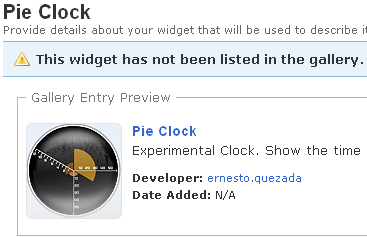
The widget is not in the gallery yet and to submit it you need to press "submit to gallery", if it's ready, there will be another message saying "your widget is ready to be submitted to the gallery" so press "submit to gallery" (déjà vu? no, is another thing Widgetbox has to review...) et voila!
well, again, not quite...
Unlike other distributors, Widgetbox people first check each widget before showing them in the gallery.
But basically is just a matter of time (usually one day) before your widget starts being seen & used by other people and the viral distribution takes place...
So, go on and submit your web widgets now :)
salut!
--- Update ---
As I said before, from the following day I submitted the widget to Widgetbox my widget is in the Gallery:
2 comments:
this post was very helpful. i, too, prefer widgetbox but can't seem to get around the facebook issue. it displays them only partially and the user has to click on it first to see the full view. do you know how to get it to show a widget the way you made it rather than just showing a logo and forcing a click through?
Hi there,
I guess the best place to ask about the issue will be on their forums.
I've got the same problem and to be honest I'm a bit disapointed with Widgetbox but hey! no-one is perfect :)
thanks for your comment
salut!
Post a Comment